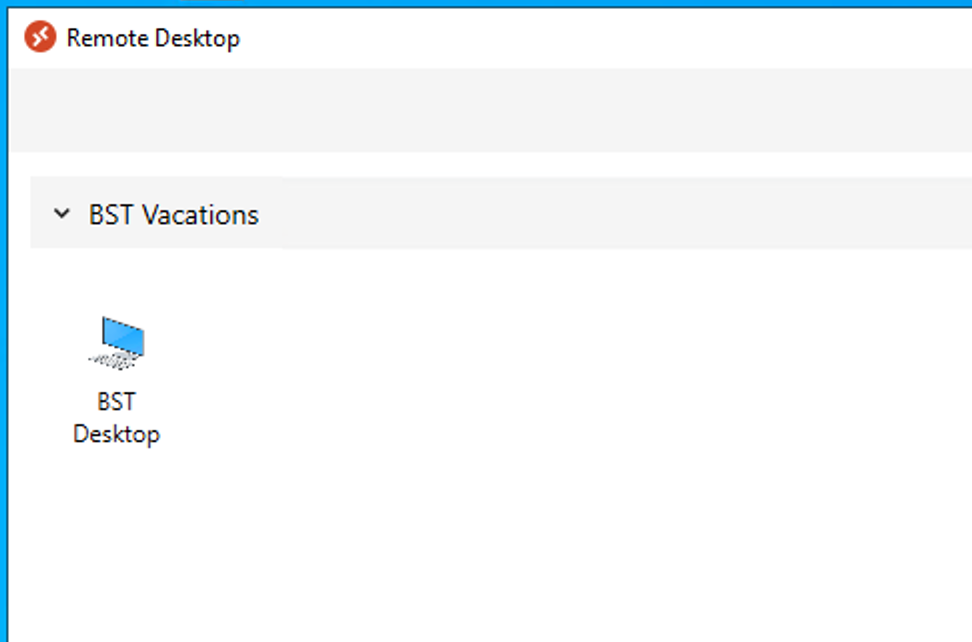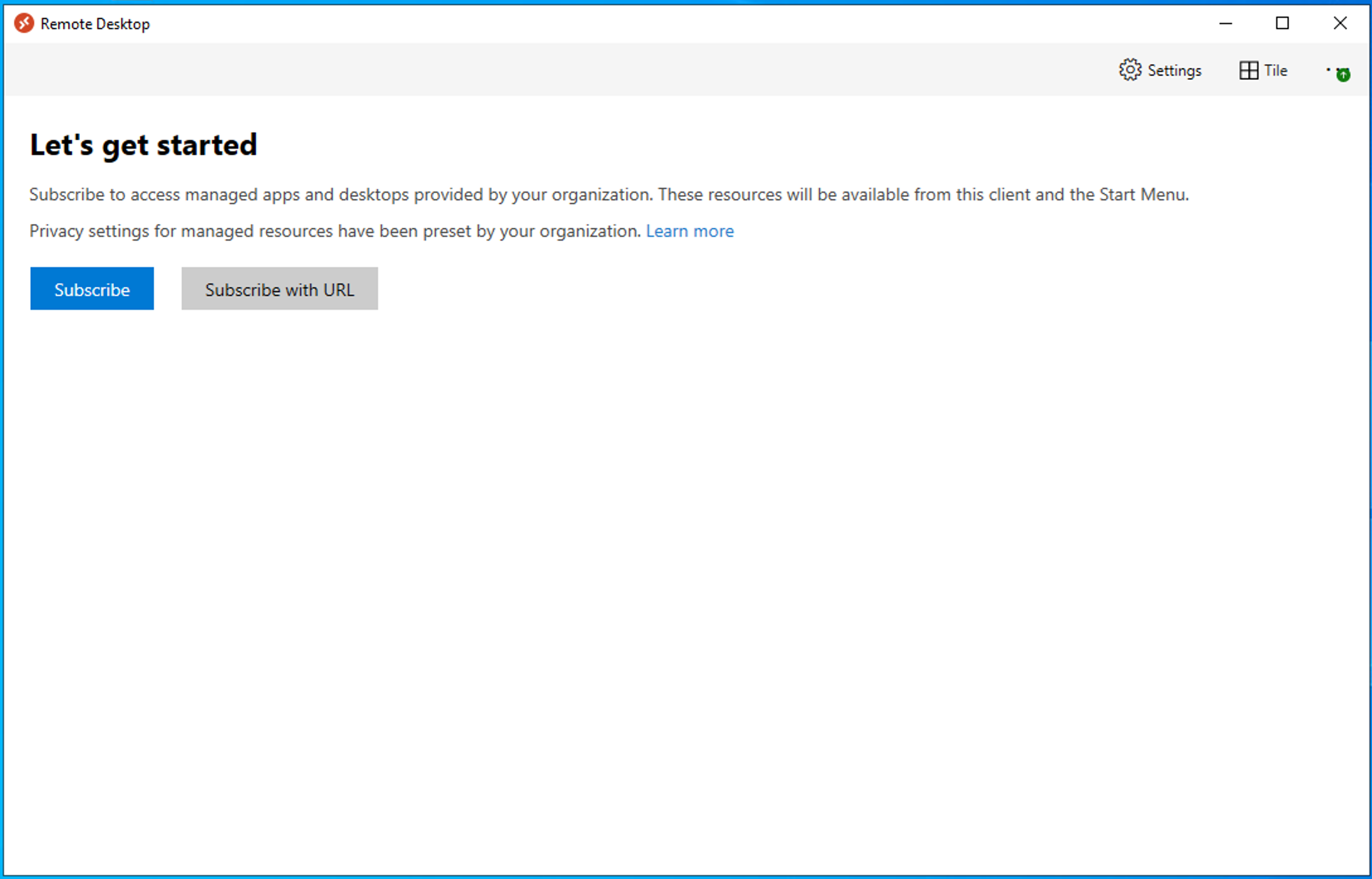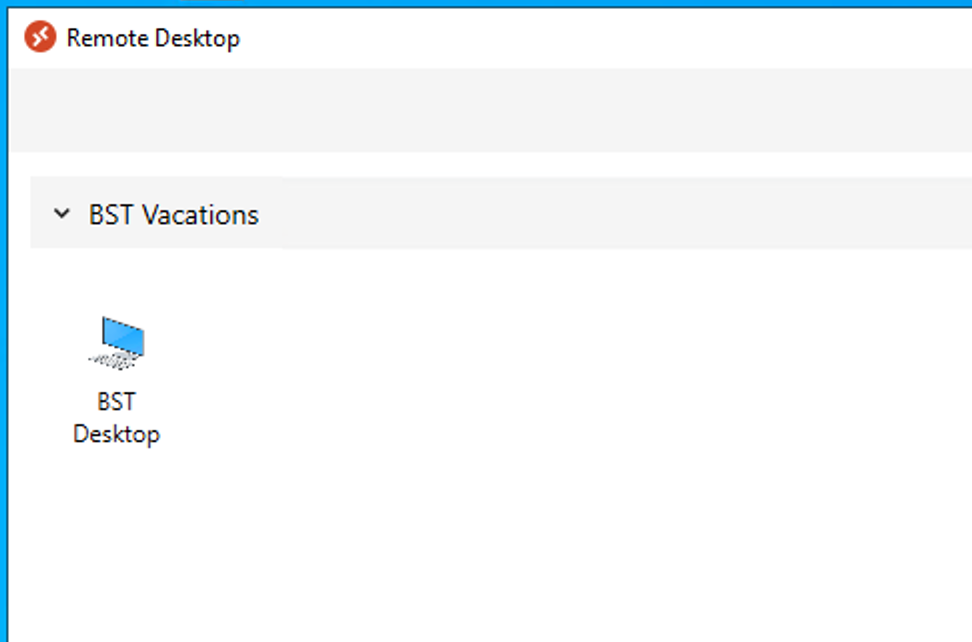Skip to content
- Open the Remote Desktop app on your device.
- From the Let’s Get Started screen choose Subscribe
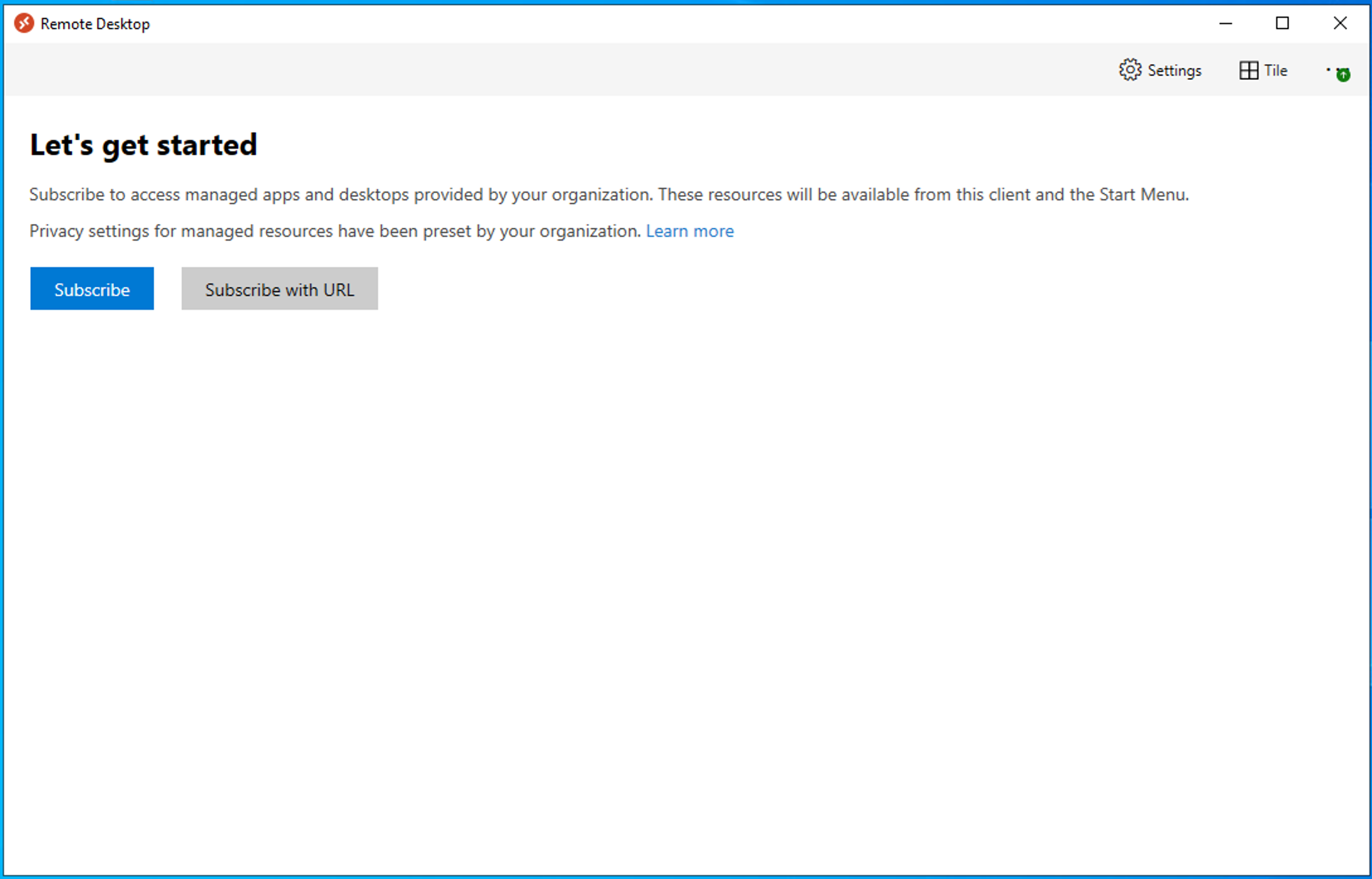
- Enter the email address associated with your account. and select Next
- If prompted to choose between a Work or School account or Personal account, choose Work or School …
- Enter the Password you were provided. If your password requires updating, choose a new password. Select Sign in
- After a few seconds the workspace should show the Remote Desktops you have access to.
- Double-Click on the desktop icon to launch the remote desktop.