- Open the Remote Desktop app on your device
- Click the 3 … on the right hand side across from the Workspace name and select Unsubscribe.
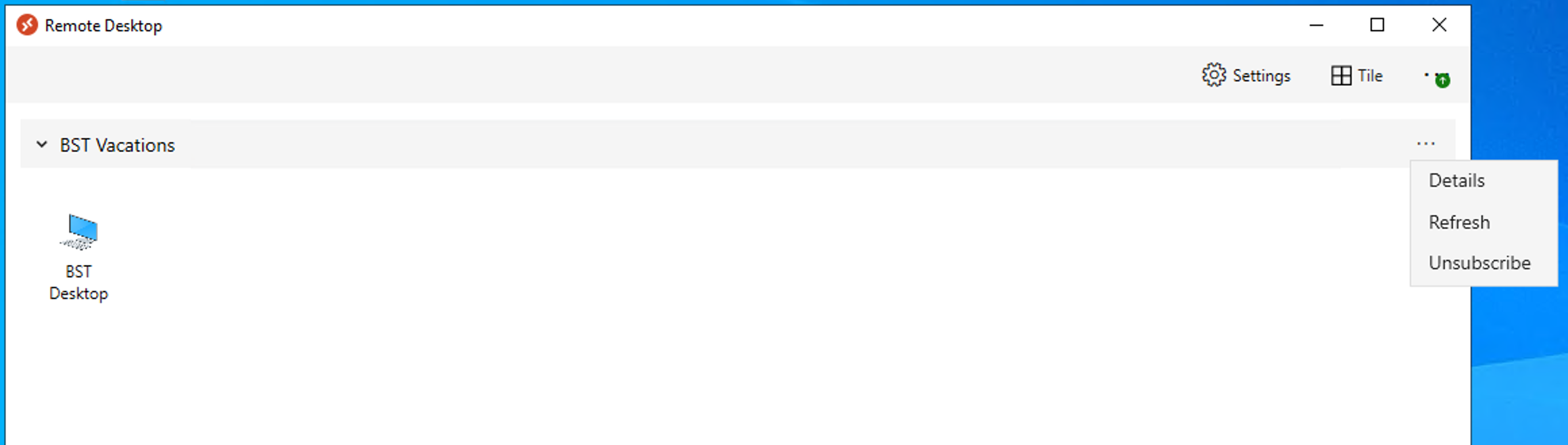
- The screen will refresh and the connection will be removed. If you have any other connections they will still be there. Repeat this process for any other connections until they have all been removed.
- You can now re-setup your connection
https://support.dwyertech.ca/setup-remote-desktop-connection-windows/